Simulation
Tools & Workflow:
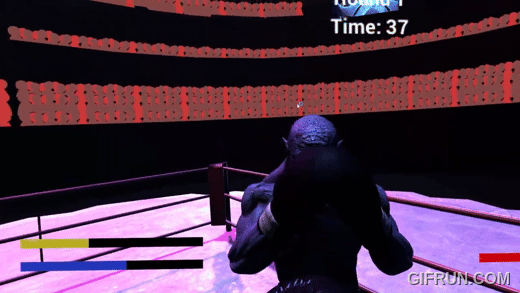
Step into the arena and prove your worth to the divine.
You are a mortal champion chosen by ancient gods to battle in a supernatural boxing arena. Fight against formidable AI opponents in VR, wielding temporary divine powers granted by the gods. The goal is to defeat increasingly skilled foes in a stylized boxing ring surrounded by an ethereal crowd, culminating in a final showdown to earn your place among legends.
VR Boxing: Use Oculus Rift controllers to throw punches, block, and dodge with 1:1 hand tracking.
Supernatural Powers: Activate temporary abilities (e.g., time slowdown, enhanced strength, or shield) triggered by successful combos or divine favor.
Dynamic AI Opponent: A state machine-driven boxer that adapts to your playstyle—aggressive when you’re defensive, evasive when you’re relentless.
Ragdoll Physics: Realistic knockouts where enemies collapse dynamically, enhancing immersion.
AI Boxers: Start with predictable rookies, progressing to agile, strategic champions who learn from your tactics.
Divine Trials: Each victory unlocks new powers or upgrades (e.g., longer ability duration, faster stamina recovery).
Damage System Takes 10 damage per hit (20 with double damage active) Detects collisions with “BoxingGlove” tagged objects Plays random punch sound effects on hit.
Blocking Mechanic Blocks damage when the “isBlock” animation parameter is active. Triggers block particle effects instead of taking damage
Special Effect Particle system for blocked attacks Death animation trigger (“isDead” parameter) Sound effects for punches
